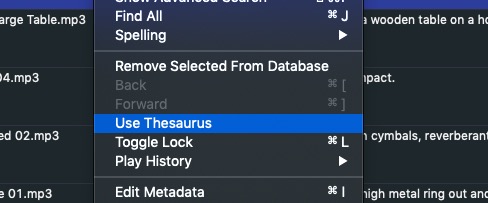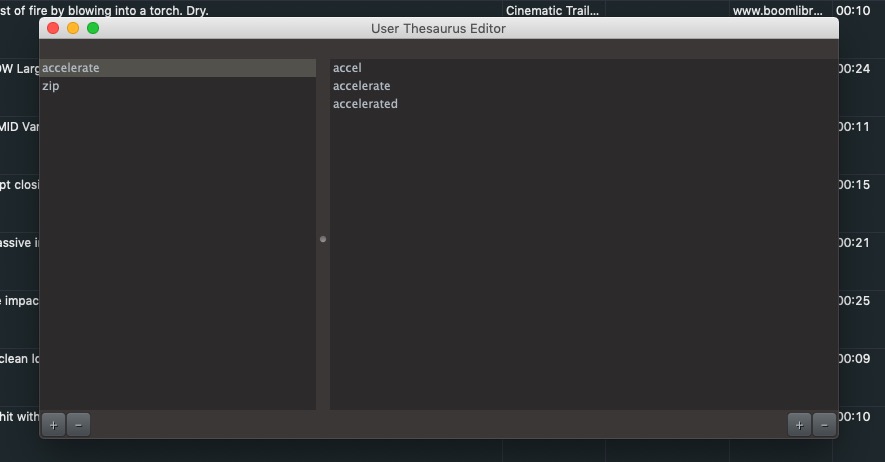Thesaurus
The current thesaurus in Soundminer is designed primarily for sound effects work. If you are searching music files, disable the thesaurus in the EDIT menu(toggle on/off).
When enabled and you enter a simple search term in the FIND box (cat for example), SoundminerV5Pro will not only look for the term but it also look for other similar words such as cats, feline and kittens. This allows you to find sounds that may otherwise be overlooked. The built-in Soundminer Thesaurus has more than 10,000 words in its dictionary
Soundminer will, by default, use the thesaurus for every term you enter in the find box, but you may not always want this. If you need to disable the thesaurus for all terms then use the EDIT menu option and un-check the THESAURUS option.
USER THESAURUS (V5) – V5Pro has the option to customize the thesaurus to a user’s liking. The user thesaurus editor is accessible from the WINDOWS menu:
To create a new entry, click the + button in the left pane, name it and with it selected, add associations in the right pane using the + buttons.
© 2020 Soundminer Inc.