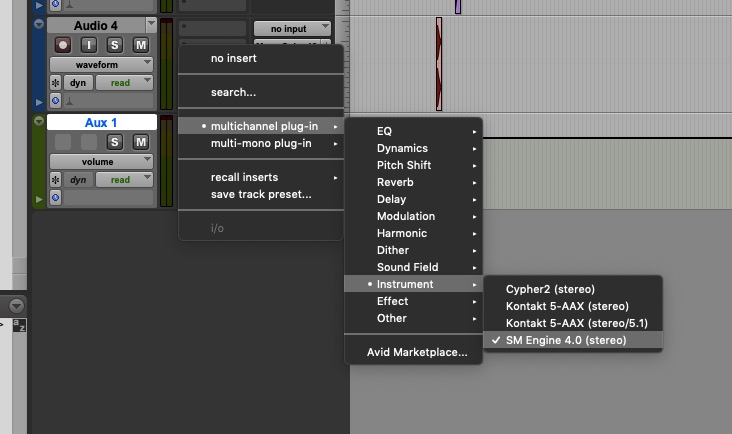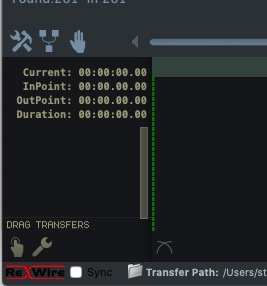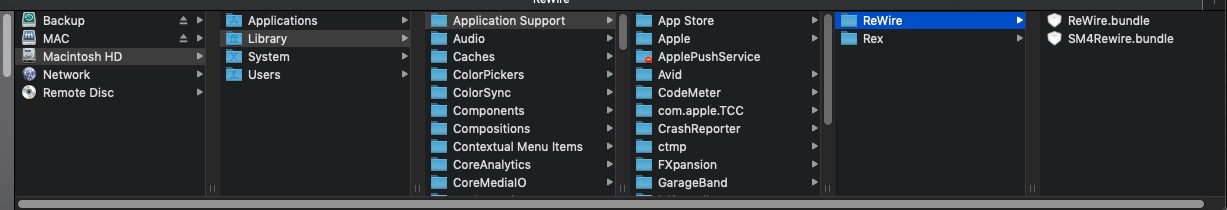ReWire
The first time you launch the programme, it will notify you that it has installed Rewire and then quit the programme. It will ask for your system password to install the necessary rewire plug-in. What the application is doing is installing Soundminer’s slave Rewire bundle so it can connect to any installed Host bundle on the system. Click OK and it should then re-launch on its own after confirming that it has installed Rewire.
ReWire is a third party standard that allows the sharing of audio streams between applications. Think of it as a virtual digital audio cable. Any host application that supports that standard will install a host bundle to which Soundminer V5 will connect.
By default however, V5 will play out of your Macintosh built-in audio output. If you have Coreaudio supported hardware, V5’s audio output can be routed via the sound Control Preference to that hardware. Make sure the assigned Coreaudio interface is set to 44khz or 48khz for auditioning(higher resolutions are supported but computer speeds and buffers need to meet certain requirements).
So why is ReWire then needed? And the answer is AVID.
The AVID hardware cannot be accessed when its Pro Tools software is running which means you cannot use your standard Coreaudio settings and share the audio interface. In response to this limitation from AVID, Soundminer developed a Rewire-based connection option. To use it, make sure your Coreaudio sound control preference is set to ‘Built-in’. Do the same in your Audio/Midi Utility application(Application/Utilities) if needed. As a final preparation, make sure your Pro Tools DAE H/W buffer is set to a size compatible with the speed of your computer – the faster the computer, the smaller you can make the buffer size (accessible in your Pro Tools playback engine menu).
The DAW host(Pro Tools in this example) must be launched first. You must then open a track (AUX) in Pro Tools and insert the Soundminer Engine from your multi-channel RTAS instrument plug-in options.
Assign the Soundminer Left/Right outputs to your channel/Aux and route that Channel/Aux to an available hardware output(V5Pro will have multi-channel options enabled via multiple plug-in instantiation).
Then launch Soundminer. If connection has been successful, you will be toggle on/off the Rewire button at the bottom left of the V5Pro interface.
NOTE* - the V5 plugin is still named ‘4.0’ in spite of the major changes to it because many users had the previous version loaded in their templates and petitioned to have it stay the same so they would not have to alter their templates.
In Soundminer, the toggle on/off is now active and audio played in Soundminer will be passed through the Rewire connectivity interface and routed through the DAW’s hardware and outputs:
If your cursor does not play, this would be a good indication that your Sound system Preferences have been set to the Digidesign Core Audio driver and is conflicting with Pro Tools. While this driver works fine to route audio through Digidesign/AVID hardware when Pro Tools is not running, it becomes problematic if enabled and you try to run both Pro Tools and Soundminer. Please turns this off and set it to ‘Built-in’.
For multi-channel operation(V5Pro only) you will need to open multiple AUX channels and assign C, LFE, Ls/Rs, etc channel as required. There is no single multiple channel rewire plug-in.
Full Troubleshooting is found on this Support page on the site https://store.soundminer.com/pages/troubleshooting
(scroll down to the section on Rewire)
REWIRE bundle locations – For reference, the rewire components are installed in this location:
Rewire is a third party standard created by Propellerheads (makers of Reason). It requires a rewire host (Pro Tools) and a rewire slave(Soundminer). As a slave we have limited control over the connection. V5Pro has multi-channel Rewire operation, linked playback and transport control(not yet enabled). V5 Standard has basic two channel stereo rewire only. Use of Rewire for other applications is for the most part similar. Host must always be launched first and quit last. Pro Tools installs the necessary RTAS plug-in that allows the host bundle to connect to our slave bundle.
ReWire Installer
Sometimes the permissions can get a bit messed up, so here is an installer that should handle those types of issues. Installer
© 2020 Soundminer Inc.