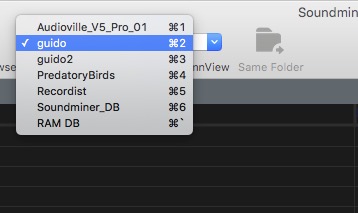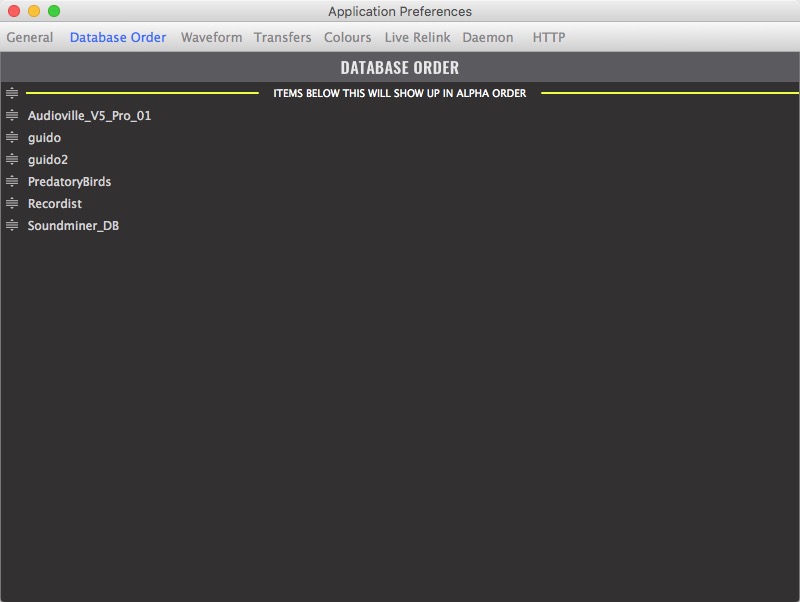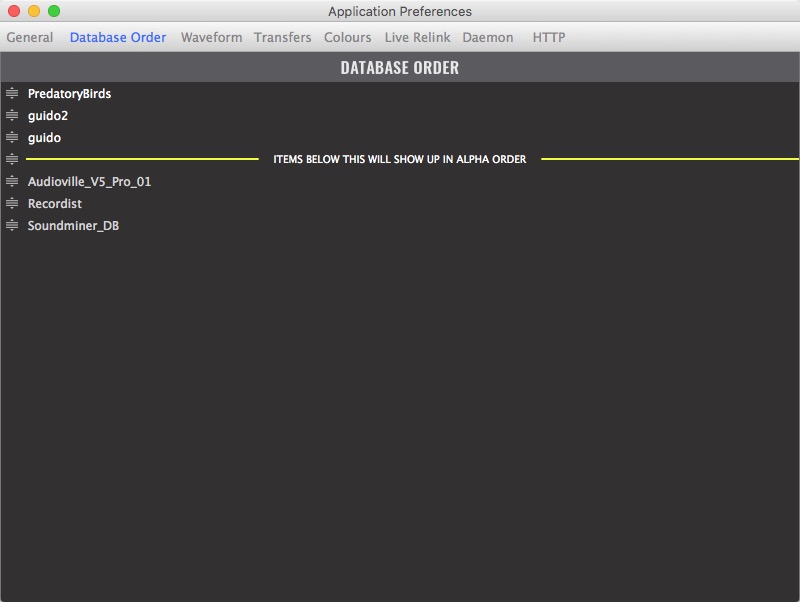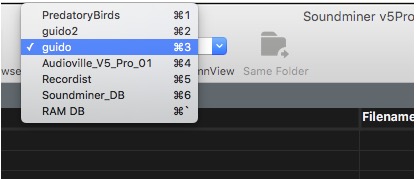Database Order
Quite often you’ll want your databases to be presented in a particular order. Whether this is from a muscle memory point of view(you always want Command 1 to open a certain database), or you have lots of databases and want your commonly used ones up top.
People used to get creative with renaming their databases so their order could be customized… But there has to be a better way!
By going into the preferences, you can customize which databases come first, and in what order. There is a yellow line in the interface, anything below that will continue to be alpha sorted. You can drag items around by click and dragging the little move icon on the far left of each item.
In this screenshot, i’ve put my most commonly used databases above the line, and customized their order.
Again, items below the line can be in any order, they will continue to be sorted alpha-numerically.
© 2020 Soundminer Inc.