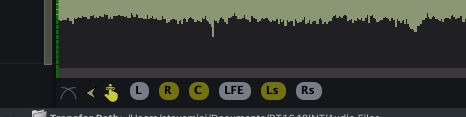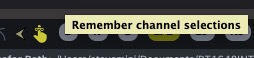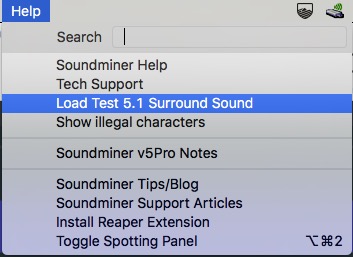Leg Picker
V5 has the ability to select individual legs within a multi-channel file and transfer them independently. By clicking on the individual leg buttons a user can work on and edit any one leg of the multi and also transfer just the selected items. In other words, The Leg Picker is, as its name implies, a way to extract out one or more ‘legs’ of a multichannel file. This is especially useful to Dialogue editors but equally useful in other instances as well.
With the V5 Products(Pro and Standard), you can quickly and instantly isolate channels in your multichannel file. Pro allows you to pick more than one at a time whereas Standard allows you to pick any one of the channels. Both allow you to cycle soloing of the channels using SHIFT and numbers 1-9. The waveform area will then change focus to the selected channel for you. With V5Pro you can multi-select channels(listen to two or more at the same time, use command/shift click), and then transfer just that channel(and just a selection if you want.)
At all times, V5 does considerable work to maintain ChannelNames in ProTools, and original timestamps. So if the recording started at 01:00:00:00 and you make a selection exactly 5 seconds later, the new clip(assuming that you are copy/converting every time) will have a new timestamp of 01:00:05:00. It does all the adjustments necessary to support handles as well!
Reference Original Limits. There are some caveats to all this which are beyond our control. If you like to use ‘reference original’, ProTools' API hasn’t been updated since the late 1990’s, and so if you are using interleaved (polyphonic) source files, there’s no way for us to tell protools that it should just use channel 2. So Soundminer V5 will send the entire sound file in.
However, if your source files are all pre-split(multi-mono), something like A1,A2,A3,A4, etc… Soundminer will group them as one entry, display all the channels, allow you to isolate whatever you like, and in this case, everything works as expected. This is because we can send ProTools the individual channels to use. (In this case you may want to toggle on the ProTools uses mono tracks option in the preferences). To be fair, a lot of DAW’s that implement a Spot To Timeline API don’t have a way to specify a bitmask of channels to use.
A note about the Remember ME option(finger with the string tie)
If the channel layout / ixml track layout is the same between two sounds your solos are remembered. So let’s say you audition JD’s mic and room boom, and then you go to another sound. The solos will persist as you audition different files.
RADIUM TIP(V5Pro only) - Selections can go into Radium with the leg picker selection intact. And if you want to change it after the fact, you can recall it in Radium and refine.
DSP NOTE: If one solos 1 or 2 channels they go to DSP inputs 1 and 2 so any plugins active can be used as is. (When transferring it’ll just take the output of the first DSP stream.) If you solo more than 2 channels, it becomes plugin dependant. Most are still stereo still so the other channels get unprocessed.
And in your HELP menu, there is an option to load a test audio file with the speakers announced “Left”,“Center”,“Right”, etc… useful for seeing and hearing how everything gets mapped.
© 2020 Soundminer Inc.