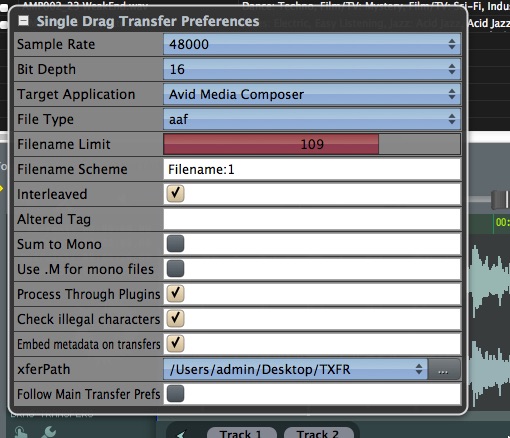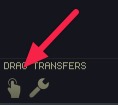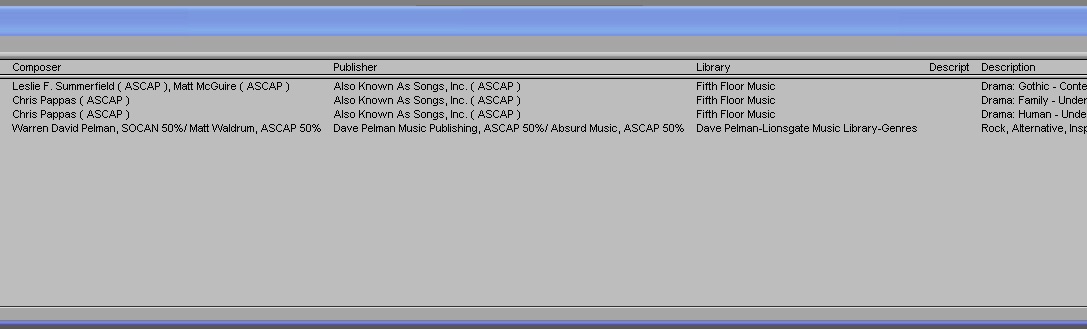Media Composer
The AVID Media Composer is a staple in the broadcast world and it has a series of limitations. It does not support spot to Timeline or Bring Into functionality. In fact, the only way to get items into the Media Composer is via drag and drop.
This makes the Single Drag Transfer Window the best way to transfer into the AVID Media Composer. When the Media Composer is running, it will appear in your DAW menu. Make sure to select it as the target.
Set up your drag transfer in the lower left where it says DRAG TRANSFERS. Click the icon that looks like a hand wrench and set the DAW to Media Composer which should be available if running or NO DAW if copying to a folder, select AAF as the file format and a temp destination so V5 can make an AAF file that will get dragged onto the Avid bin.
Pick the sound and if needed, make a selection if desired.
Then click AND HOLD the DRAG/HAND button inside the single drag area to initiate a conversion to AAF.
If short, it will be pretty close to instant, if a long music track, make sure to hold and you will see the conversion flash across the waveform.
Now drag off V5 and the media composer will come forward, drop it into a bin.
The AVID will put a copy of the media in its media files folder and the metadata in the bin. The following metadata fields will, if populated, be available in the bin:
FXName, Description, LongCat, SubCat, Show, Designer, Source, TrackTitle, CDTitle, Mood, Artist, Composer, Publisher, Library, Volume, Track, Notes, BPM, Tempo, Key, Version, FeaturedInstrument, Keywords
NOTE: Because AAF is not an audio file but a container, the Media Composer, will extract out both the audio component and the metadata and re-copy it to it preferred location. AVID does not support the creation of this media directly into its media files folder requiring the extra copy which the user can get rid of as projects end.
© 2020 Soundminer Inc.