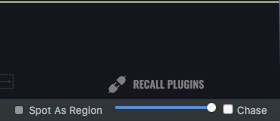Rack Recalling
Whenever you transfer audio through the DSP rack, data is embedded to allow recalling the original sound and any plugins you used at a later time.
When you select a processed soundfile andd the settings can be recalled you’ll get a little icon like the above image in the waveform area.
Soundminer will also embed everything it needs to recall the source sound before adjusting it with pitch, the legpicker, region or plugins.
Dragging and dropping a single file onto the Dock icon will Recall the file it was sourced from, recall the pitch and region definitions, and IF(and only if) it was processed on the same computer, it’ll recall the Effect rack. This way you can re-adjust any processed audio. The Effect Rack recall is protected so any magic processing chain can’t be recalled. (Unless you were the one who transferred it!)
This is a fantastic feature where you’ve processed a sound into your DAW, and then later need to adjust a few little things(too much reverb perhaps, the pitch was a bit much, maybe you want to re-arrange the plugin processing order.) Find that processed sound and drop it onto the dock, and if the source file it was created from exists then it’ll be recalled. For this to work, the processed file must have the Soundminer metadata chunk intact. Some applications and processes will remove this metadata.
Geek Info
Inside your Application Support folder is a hidden file called .keyfile. This contains your magic passcode to validate the rack can be recalled. If you are in an environment where youu don't care, you can open up this keyfile in a text editor(like sublime text) and change the text to be anything you like. Beware that apps like TextEdit will change the straight quotes into curly quotes so beware. It loks like this... { "key": "1016381" } .
© 2020 Soundminer Inc.