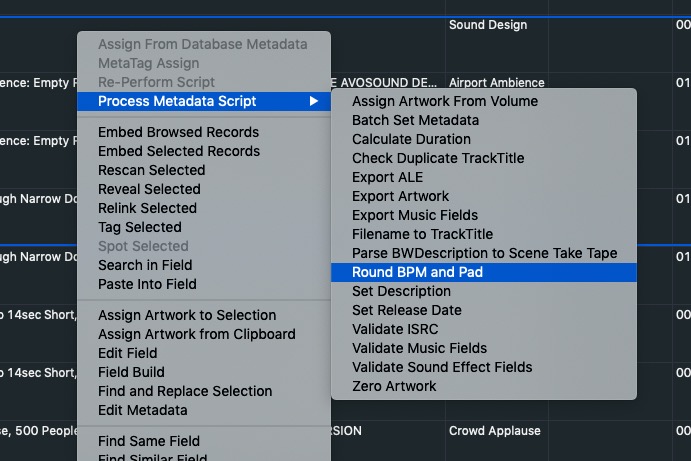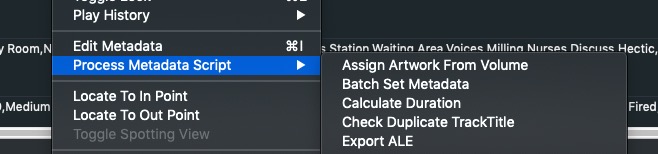Scripting Engine
Another area of metadata customization is the Script engine. The Script Engine is what powers the Workflows pane by providing an easy to use interface to string together scripted tasks. The Script Engine is all that power without the interface and so it can be somewhat imposing to most users. But whether you have the skills to make your own or not, you can take advantage of the built-in scripts or, if you have a problem you need solved, request a custom script(fees apply.)
To use an existing script, select files, bring up the contextual menu(control-click) and select a script you wish to perform. Obviously, if selecting a field specific script, the process regardless of what field you clicked when you brought up the sub menu will run on that field only.
You can also access your preset scripts in the main EDIT menu
The scripts are stored in the Support folders in the ~/Library so users are free to experiment with modifying existing ones or trying their hand at creating their own from them.
© 2020 Soundminer Inc.