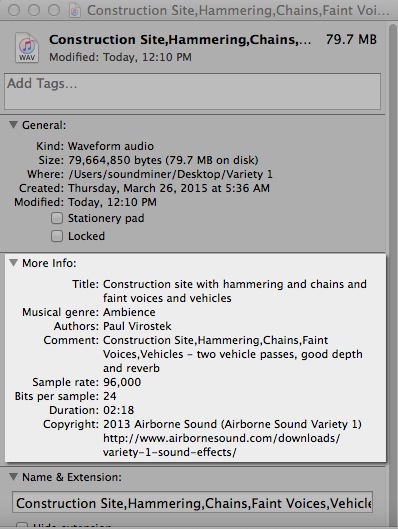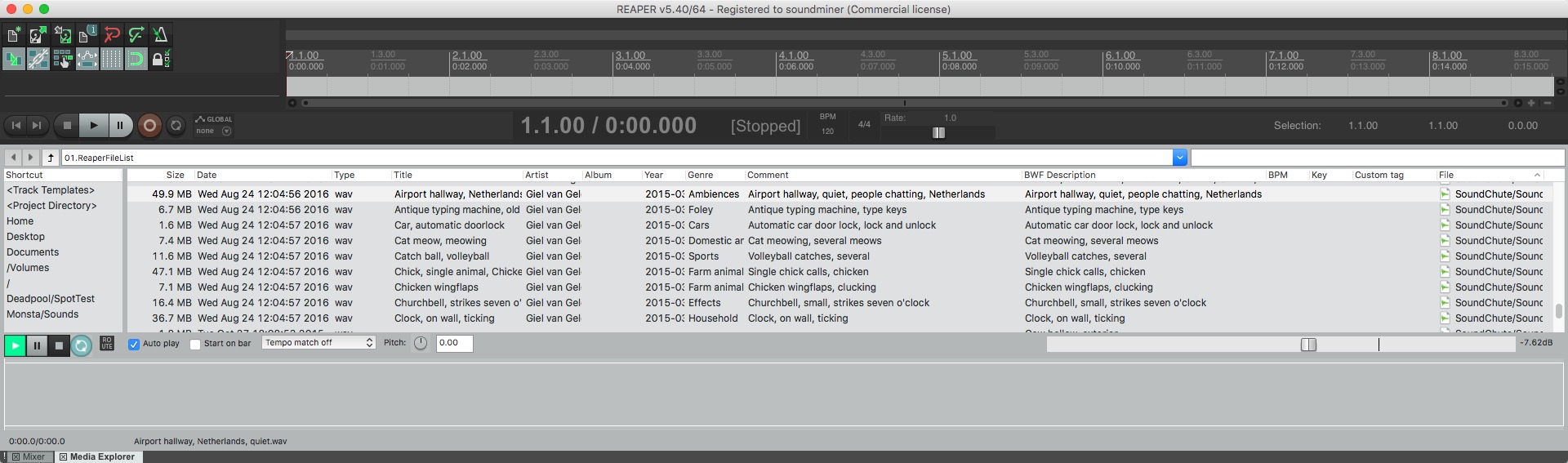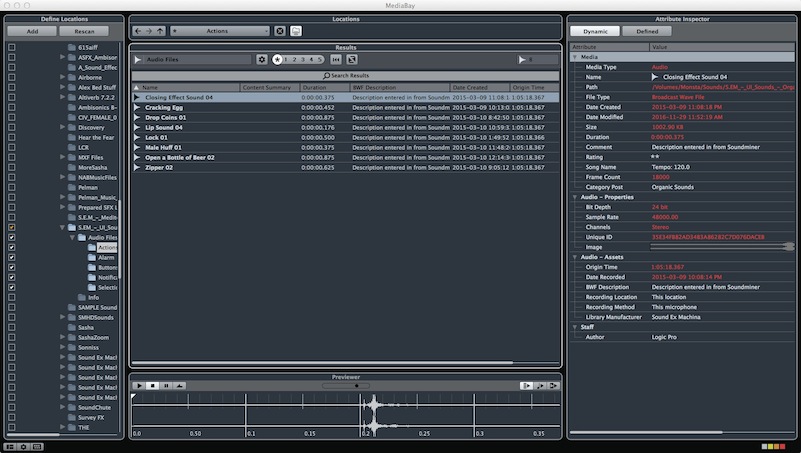About Metadata
There seem to be some misconceptions surrounding Soundminer Metadata and this document will hopefully clear it up. First off, metadata, the kind we are concerned with in sound files, is not universal. Every company either develops their own chunk or adopts a chunk used by other industry groups and accepts whatever limits it might have. Some metadata is specifically designed to work with a particular file format. All forms of metadata have varying degrees of proprietary elements and/or restrictions. In short, there are many standards and they all have their limits which is why our approach was to build our own chunk, so we can avoid limits and respond to our user’s ongoing needs, while at the same time printing to as many of those industry group formats as possible. When you embed with a Soundminer product, be it an HD Basic or a v5Pro, you are embedding in all available formats at the same time. At no time, is your metadata locked away. And every desktop app we make allows you to import and export all our metadata fields as text as well. In fact, we offer the ability to add custom fields as well. So if you have specialized needs, for a small fee, we can help you create a custom profile which will include all our standard fields, plus any custom fields you need!
As noted, some metadata standards are specific to particular sound file formats. For example, The Broadcast Wave BEXT and the Microsoft List chunk are examples of this and designed to work only on WAV files. Each has its own set of fields it supports but generally they are fairly limited for their use and restrictive in what we can change or modify. Nevertheless, when you embed WAV files using any Soundminer desktop app, as much of your data as we can map, is being printed to all of those formats. The same applies to mp3s using ID3, Apple iTunes, Adobe XMP, iXML or the AVID AAF/MXF format. Non Soundminer products that read in any of those supported formats will see that metadata and as noted, if you need to export your entire database in text, all versions do that as well. In fact, v5Pro’s script engine allows you to create MS Excel ready text that remaps our schema to any other schema used. You can instantly export all your data to meet the standards of other industry groups with one click!
Here are some examples of how metadata embedded in Soundminer shows up in other applications…
What are my metadata limits if I use something other than v5Pro?
Obviously cost is something every user considers when buying a product and we offer products that start at $199 so this will hopefully clear up any misconceptions regarding metadata features as you go up our product line. Remember, you can upgrade to any of these products for the difference in price
HD BASIC - (Mac or PC)
This is our lightest version. The app is designed to be an entry level search engine so it doesn’t have many built-in metadata modification or file conversion features, but it embeds metadata in exactly the same way as our flagship 5pro product. And it imports and exports text. So, if you need to be cost conscious and you have your files ready on a drive, you could do your work in a spreadsheet, import it into HD Basic, select all files and click embed and you will get the advantage of Soundminer metadata optimizing technologies which print to as many metadata formats as possible in one pass based on the format of the respective file. You don’t have to think about it, it just does it for you. In addition, it also imports your artwork at the same time and optimizes its size.
HDPlus - (Mac or PC)
In addition to all the features mentioned in HD Basic, HDplus enables access to manual writing to any visible field and it contains a simple, but powerful batch process when assigning categories or other ‘summary’ fields(non unique fields). It creates a pick list of any of the values you have already created and allows you to assign them to a batch selection. It also contain a text remerge feature, that allows you to export your database as text, modify it, filling in the data values you want using something you may feel more comfortable using like MS Excel, then remerges it back into the original database, thereby updating all files at once. Again, selecting all and embedding engages our optimizing metadata technology so you are assured of maximum compatibility. And HDplus allows you to batch convert out(AIF,WAV, AAF), complete with optimized embedded metadata in other formats up to 1000 files at a time and using iZotope’s 64bit SRC conversion so your files remain at the best quality.
HDPlus with ProPack - (Mac or PC)
The ProPack adds our noted v5Pro sound design features for Windows users, but it also adds our advanced Workflows feature which gives you massive control to build metadata modification routines right in the application. You can string multiple functions together with the option to undo. You have access to advanced Find and Replace and even ‘IF’ routines. It is the same noted Workflow pane you find in 5pro.
v5 Standard Edition - (MAC Only)
The Standard version is a cut down version from our Pro. It is designed for editors who don’t need the extra sound design and metadata features of Pro, but it still contains the main v5Pro Batch metadata editor. And it contains full import/export/remerge text functions including the ability to import Excel XLS directly. In addition, v5 Standard shares the Pro Project panel which means when converting out, you can further add Project level specific metadata like Scene, Reel, Director or Supervisor notes, FFOA and so on. 5 Standard allows unlimited batch mirror conversion to any version of AIF or WAVE or FLAC audio formats.
v5Pro - (MAC Only)
Pro is our flagship app and the best suited for high level production or authoring work. It contains all of the noted metadata features that Soundminer pioneered. Batch and individual editing, import and export of many metadata formats, ingestion from field recorders, customizable Multi-tag editing pane, Workflows, Script Engine, Regex support, Mirrored batch conversion, it is all there.
v5Pro add-on - Publishers Module
This is a highly specific option for v5Pro users that licenses full batch mirroring in AAF/MXF format on a yearly basis and is priced based on the size of the distributed library. It is primarily designed for music content creators and publishers who need to deliver content to AVID Media Composer facilities. The AVID Media Composer will strip any and all metadata from a file when importing so as to reset the file for use within its own database system. This, of course, doesn’t help composers and publishers and so we created a workflow to aid music content creators in the process. This feature reads the master metadata and converts the audio stream into the AVID native MXF format while wrapping the metadata in a manner that the AVID can then recognize and use. The result is the metadata winds up in the AVID bin along with the file. It is a highly specific process and as such separated from the default features of v5Pro. The Publisher module also enables mp3 conversion using the mirror function within v5Pro. Contact sales@soundminer.com for more information.
A Word about mp3 conversion
All our desktop products are designed primarily for sound editors working with uncompressed audio. None of the desktop will batch convert to mp3, although they all read in mp3 files(**there is one exception noted below). V5 and v5Pro allow individual conversion to mp3 and AAF/MXF allowing you to make a quick low resolution copy should you need to. But to batch convert to mp3, we make a separate utility aptly called the Mp3Converter which reads Soundminer optimized metadata and mirror converts(creates an exact replica, including folder organization of the original files) to any flavour of mp3 while optimizing both the Soundminer and ID3 tag metadata chunks. This allows you to continue to work in your desktop while the mp3Converter is converting in the background.
**v5Pro with the Publisher module adds batch mp3 conversion with customizable id3 mapping.
© 2020 Soundminer Inc.