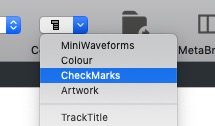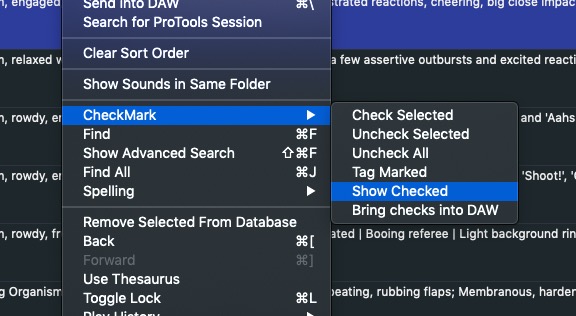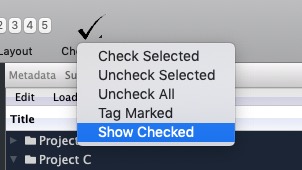Checkmarks
If you need to mark records in a more persistent way you can engage the checkmark system in V5. The Checkmark column can be turned on in the Column View Selector
When checked an additional column on the far left will be added to your Browser. You can checkmark a record by using the CheckMark menu option or the shortcut key H. With this option engaged, SHIFT and SHIFT-CMD selections will automatically toggle the check on/off. If you have highlighted records spread throughout your database you may easily view them all with the menu option Show Checked(you can expose this in the toolbar by using the checkmark Tool)
In addition, checkmarks can be accessed directly in the Browser. Note the Column header for Checkmarks. Clicking on the checkmark column will bring back checked files and option-clicking on the same will allow you to clear the checkmarks.
This item has a tool which can be inserted into the V5 toolbar for quicker access as well. Note the small dot beside the Checkmark icon. This denotes a sub menu for access to the above options.
If Checkmarks exist they will be readied for any transfer command and so you may see the following alert:
Because you may have only one item selected, it will ask you if you wish to transfer only the selected item, all check marked items or abort the process.
© 2020 Soundminer Inc.