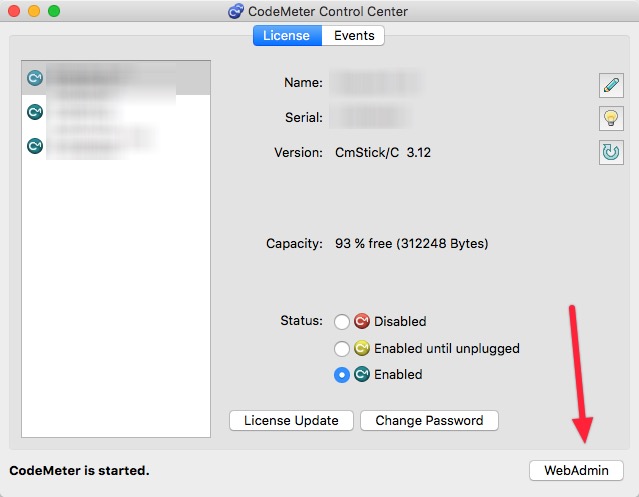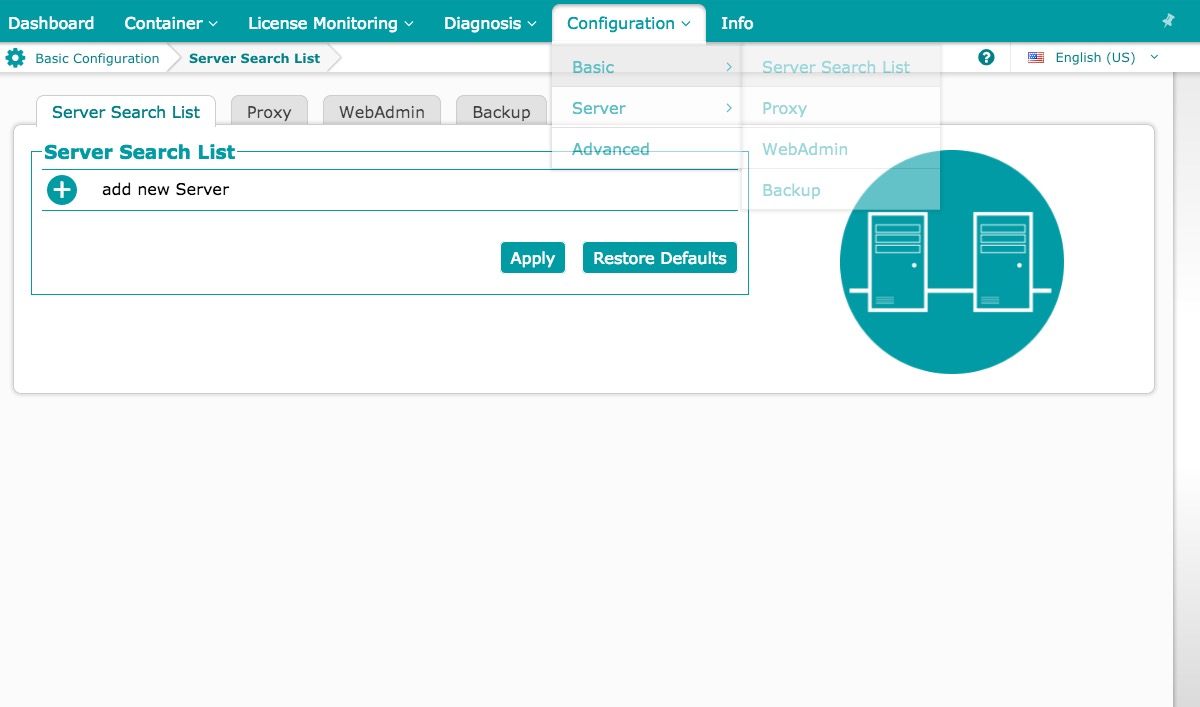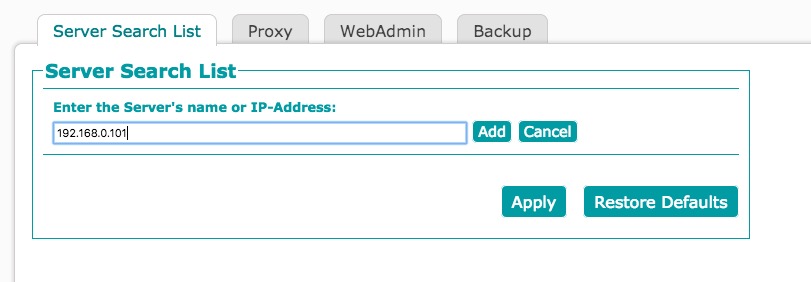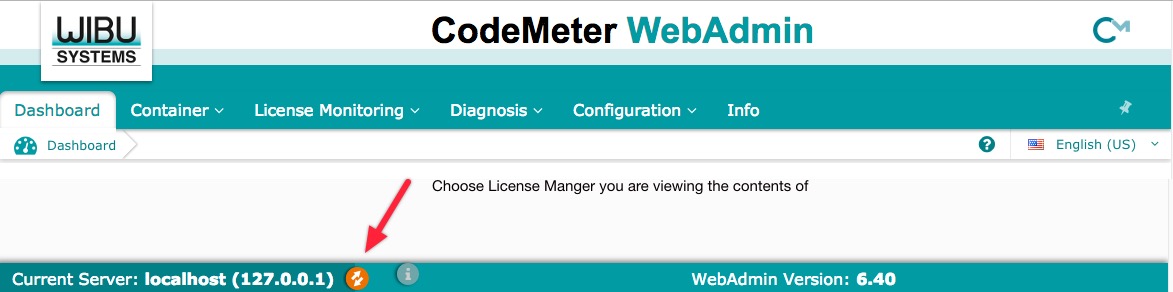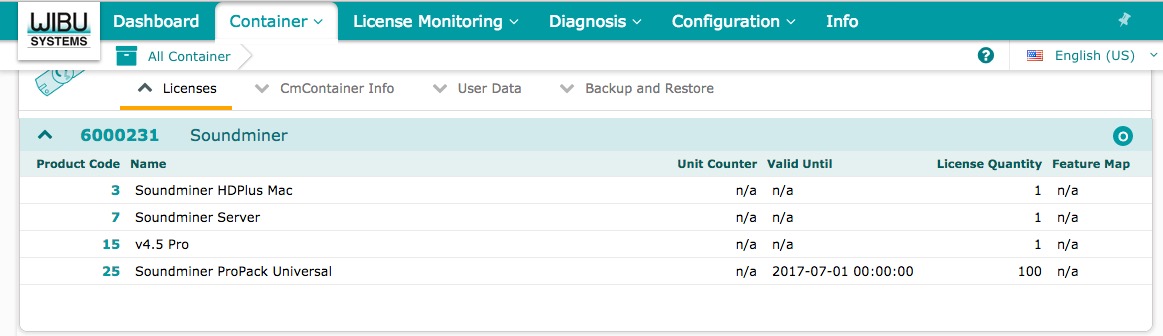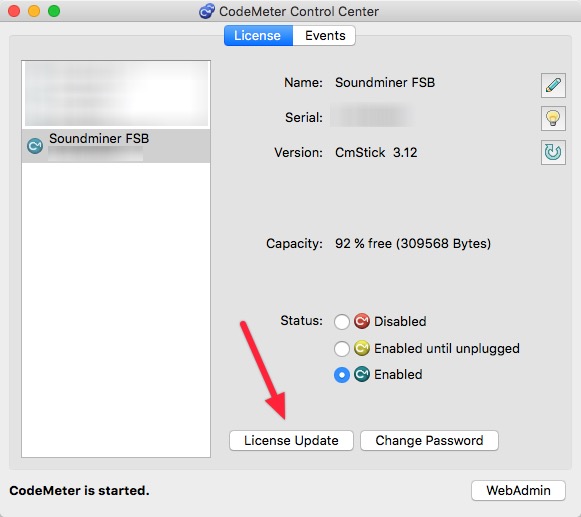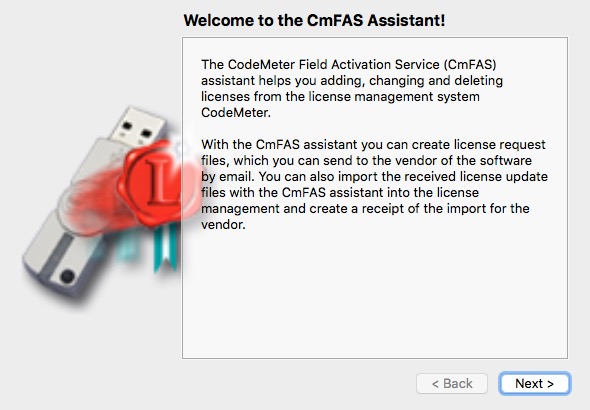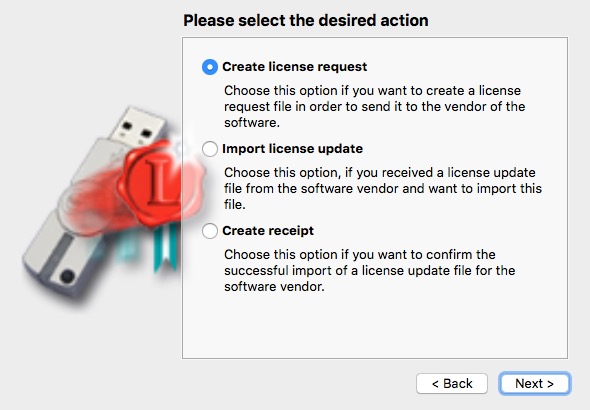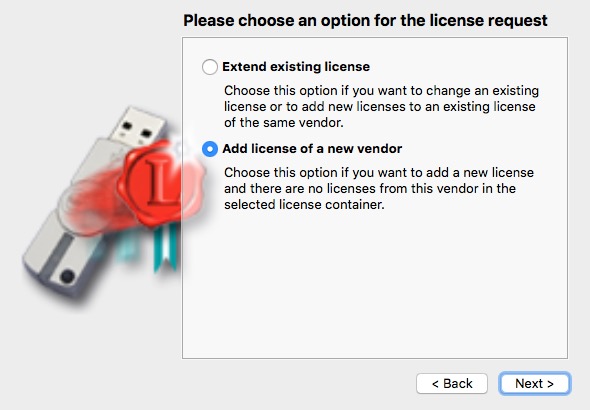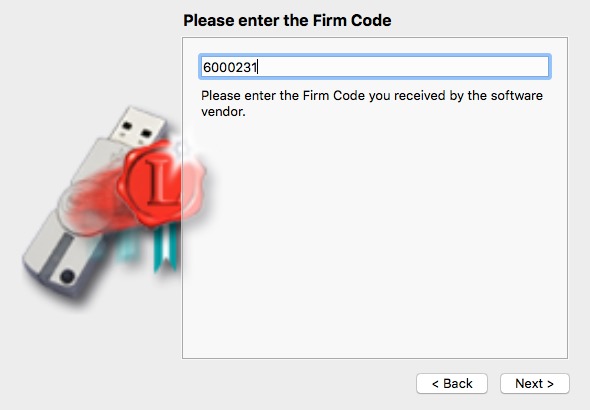Codemeter
Your first step after installing the CodeMeter driver is to launch the Codemeter Application. On Mac this is in the /Applications Folder. On Windows in the Start Menu. Click on the WebAdmin button as shown in the screenshot above.
Communication with the license server happens on ports 22350 and 22352. So alternatively on the computer with the dongle you can open up a webbrowser and go to http://localhost:22350 as well.
Your next step is to turn on license sharing. This is done from the Configuration / Server menu
Then for every client, install the CodeMeter driver, and then go to Configuration / Basic / Server Search List
Click on Add new server and enter the ip address of the computer hosting the dongle. (Or if accessing over the internet your public IP address[this would necessitate forwarding ports 22350 and 22352 on your router to the appropriate computer on your network]).
Then click Add.
There are some changes you have to make now for security purposes, to be able to view the webadmin page from another computer. Read this faq for more details.
If you have done everything correctly you should now be able to(from a client computer) click down towards the bottom to change what license manager you are currently viewing.
And then if you click on the Container menu you should see Soundminer licenses listed (code: 6000231)
License Quantity is the number of licenses that can be run concurrently. Trials will have an expiry date or a unit counter set. A unit counter is decremented every time its used. Finally the License Monitoring menu will show you the number of licenses being used, and the workstations that are using those features.
License Request
The following procedure details the steps needed if you purchased additional licenses.
Your first step after is to launch the Codemeter Application. On Mac this is in the /Applications Folder. On Windows in the Start Menu. Click on the license update as shown in the screenshot above.
Then use the following steps…
This step will change depending on if you have existing Soundminer licences on the dongle(visible by clicking on the WebAdmin button of the Codemeter application), or if you have none and want to add Soundminer to your dongle. If in doubt just choose "Add license of a new vendor".
The firm code to enter is 6000231. Be very careful that you input this correctly or the process won’t work. This will generate a license request that we will use to program the dongle. We will send you back a WibuCmRaU update file that you can drag onto the window of the CodeMeter application, or use the Import license update feature as shown in the 3rd screenshot.
© 2020 Soundminer Inc.