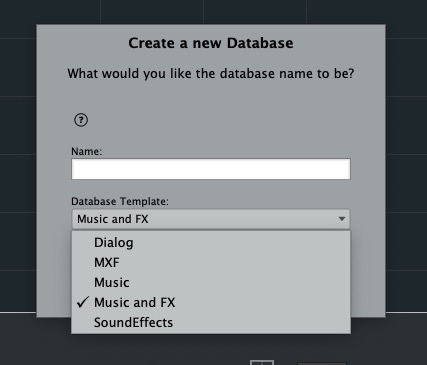Database Templates
Templates or Profiles refer to the database schema(the kinds of fields, their names and their respective parameters). V5 comes with four Templated profiles which are visible when you create a new database
Each is optimized for specific work. Once created a database cannot have its template changed. A new database would have to be created. The code and framework has been changed here to better deal with both things like iXML, as well as custom schemas. Built into the framework is the ability to create your own custom templates beyond Music, Dialogue and FX. While not exposed to the user, the new framework now allows for this. At the moment, for any user who needs to create their own schema, they should contact support@soundminer.com. There would be a customization charge for this kind of work.
Custom templates veer away from our standard so it should be noted that for anyone who wishes to use a customized template, those fields would only be visible to someone else who had the same customized documented added to their installation.
When customized documents are created for a user, they are placed in the user library or Support folder(if in Freelance mode) and the application is relaunched. At that point customized profiles would be listed along with the presets.
© 2020 Soundminer Inc.