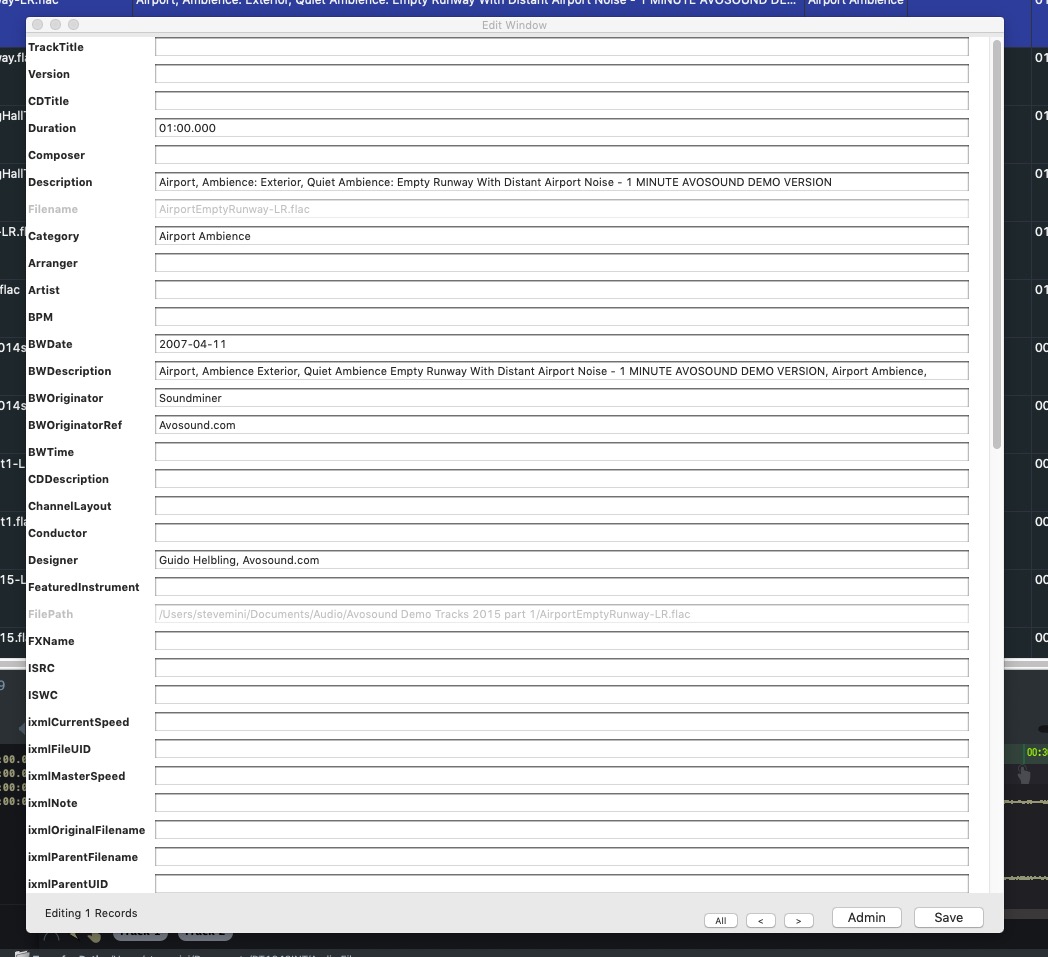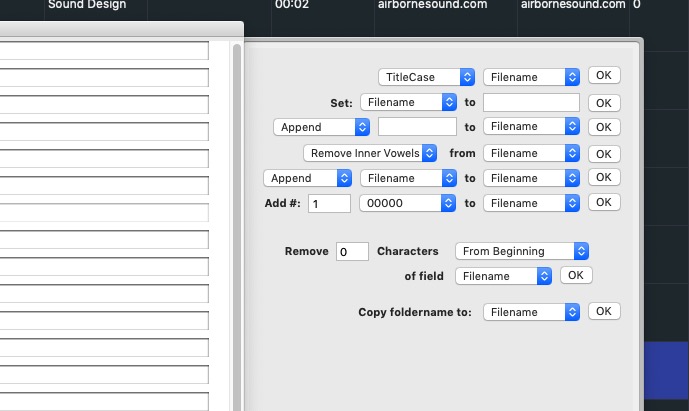Detailed Info Window
The Detail Info Window was the original batch editor in our V series products and, even though Workflows is far more powerful and faster, there are times when this option makes sense. When you need to make a batch change on multiple fields quickly, this option may be preferable as no scripting has to be set up to run. To launch the pane, select files in the Browser, then use either the Main Edit>Edit Metadata window, the quick key cmd-I or use the contextual menu ‘Edit Metadata’.
The Edit Metadata window governs many but not all fields(some fields are calculations, hard attributes, or non text.) And you can select many files at once and change the attributes of all of them from here. Using the arrow keys at the bottom you can cycle through your selection so as to add unique data as desired.
The content changes are not placed in the database until you hit SAVE and of course, not embedded until you run an embed routine.
Admin option (V5Pro only) - V5Pro users can also open the Admin drawer to do expansive editing and modification of the selected file’s metadata. At the bottom right of the Edit Metadata Window is a button to access the ADMIN drawer. When clicked a drawer holding extra function expands: Copy, set, append, prepend, add numbers, titlecase and many other options exist in this drawer. Click OK to run any of these routines and then remember to hit SAVE in the main window. UNDO applies here.
Because of the way this window works, it Is best suited to making changes to a few hundred records at a time rather than tens of thousands. Workflows is better suited for those kinds of operations.
© 2020 Soundminer Inc.