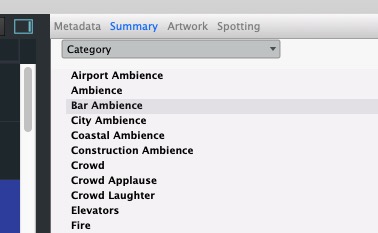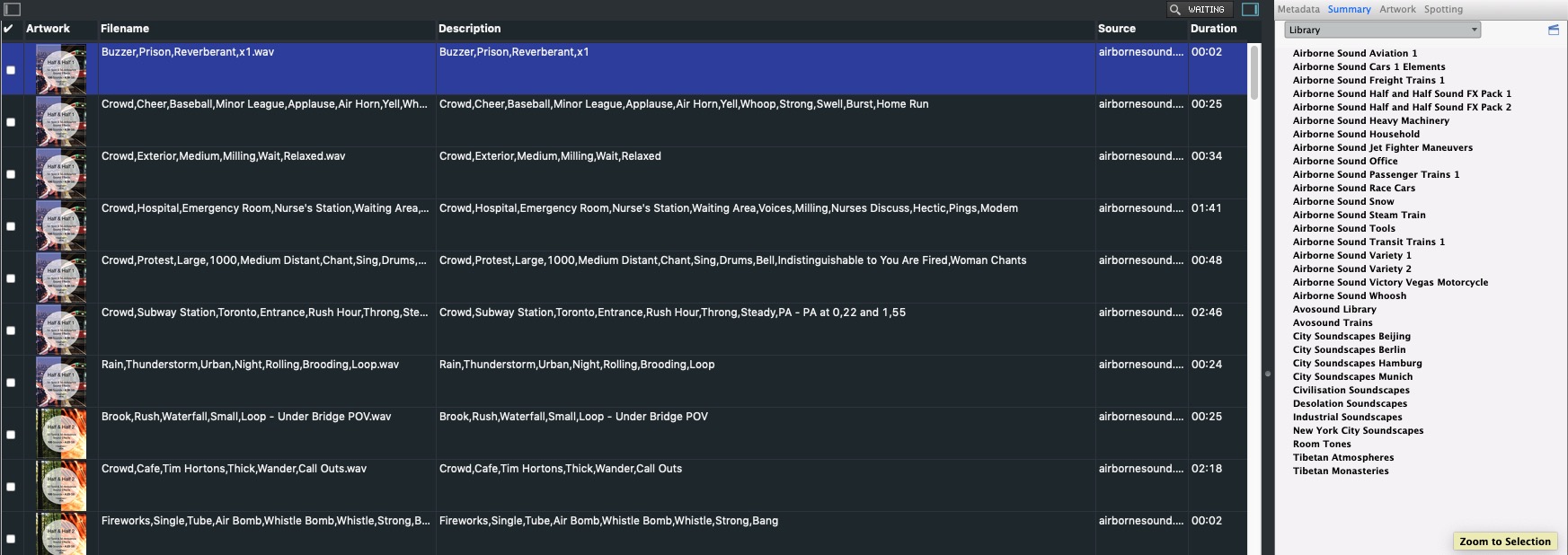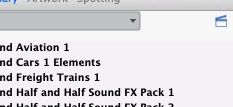Summary View
Your database will have fields that represent classifications of records, such as the field Category. Library, or Composer. Occasionally you will want to examine one of these fields to see all the different classification you have. That is where summaries are useful. For certain fields, the summary function will give you an overview of the values in that field. For other fields where the values are mostly unique (such as Description or Source) a summary is not useful and has been removed
When you click on the Right Pane to enable Summary Viewing you see an interactive page that shows you the content of a particular field while searching.
This is a very useful way to view and drill down your searches. You could ask the Summary pane to show you active libraries. In one glance you can see both returns as well as what libraries those returns come from.
In the above example we see both the individual returns as well as from which libraries those returns come. The Summary page is an active link. If you quickly wanted to simply see only the returns from the “Airborne Sound Aviation 1’ library you could click on the item in the Summary page and your browser returns would be updated.
In addition, the Summary page contains a special feature primarily for dialogue personnel. The Film clapper icon at the top right of the Summary pane provides scene summaries so contents of a scene(if metadata is there) is always accessible.
© 2020 Soundminer Inc.