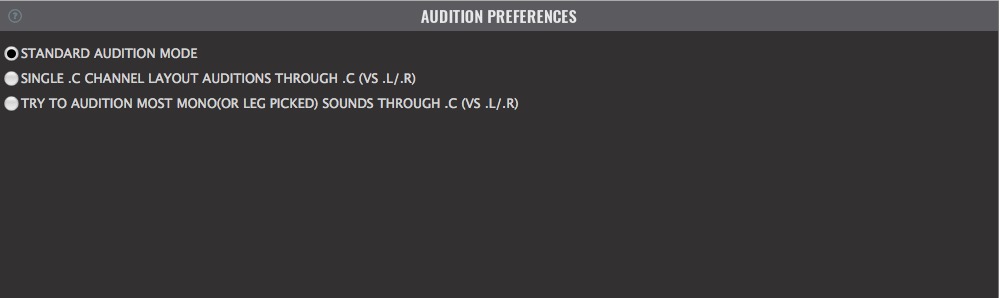Audition
This set of preferences applies when auditioning sounds over ReWire, and is mostly useful to dialog editors.
Standard Audition Mode - The default, if you were to play a mono/single channel audio file, you’ll hear the audio in the left and right outputs. Great for using headphones, or if you are ok with using a phantom center. Or if you just have two speakers hooked up.
Single .C - If you have a single channel soundfile and it’s layout is .C, you’ll hear it in the centre channel. This in contrast to the Standard Audition Mode explicitly copies the .C to the .L/.R for headphone usage. So this is how you’d intuitively expect it to work. We make you enable it, as we used to get lots of people saying they couldn’t hear any audio when playing, and it turns out they had .C files but only L/R monitoring setup via ReWire.
Try to audition most mono sounds through .C - If you leg pick or have .C files, it’ll try to audition those through the centre speaker. This includes whenever you use sum to mono.
© 2020 Soundminer Inc.