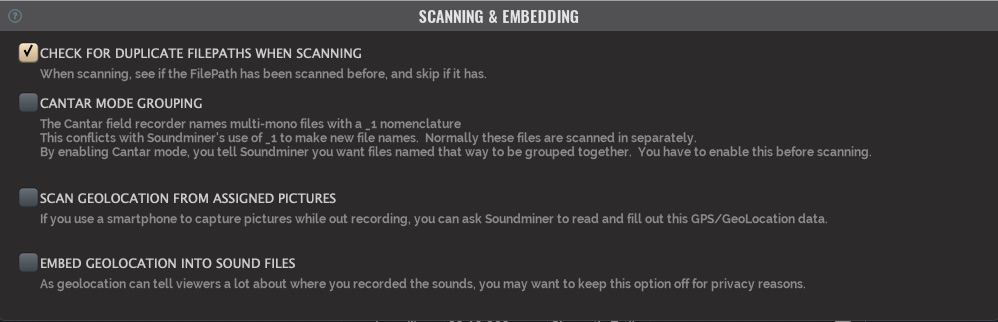Scanning
Scanning refers to the process of adding new or addition content to your database. Soundminer achieves this by selecting your files, folders or drive or even drives and dragging and dropping them onto Soundminer’s browser. It then launches its scanner and read both your file’s hard attributes (sample rate, bit depth, filename, etc.) as well as any metadata the file may contain. If you are scanning a lot of files, it can take some time, so be patient. The faster the computer, access to the file and amount of metadata all impact the speed of the process.
This preference tab give you a few further options:
Check for Duplicates - when the option is checked it will not add the file being scanned if it already exists in the currently selected database at the same file path. This allows you to drop a folder that you have previously scanned to pick up new material without adding duplicates. It will not stop one from adding files that are named the same but located in different folders so the idea of a ‘duplicate’ here is limited to those files that have the same file path only.
Cantar Mode - This option is designed as a workaround for the Cantar Field recorder’s which is inconsistent with standards we use for grouping. It is important to check this before scanning or the grouping will not work.
Scan/Embed Geolocation - This kind of metadata captures the exact location of your phone anywhere in the world and would be part of pictures you take. It may or may not be info you want associated with your files. If you want the info in the metadata field (location) you can check to have this added and embedded with these two options.
© 2020 Soundminer Inc.