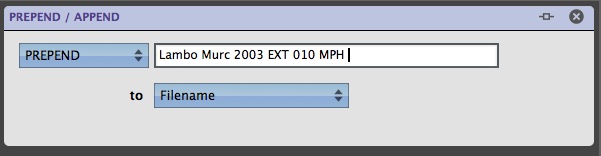
A user emailed me this week about the new workflow feature, and I thought i’d make a little post about it.
He was exporting a bunch of material out of ProTools (Multichannel recordings) that would come out named like
- ENG MID
- ENG REAR Dyn
- TP Dyn
etc. And wanted to prepend more detailed info to the filename.
So he created a prepend workflow to add the following…
Lambo Murc 2003 EXT 010 MPH
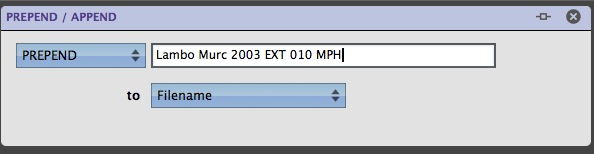
He wanted, on some tracks, to have EXT for exterior, on others, have OB for on board, and then change the 010 for different speed’s. You could keep going into the prepend field and modify each one, but that get’s a little finicky…it occurred to me that you can do something like this.
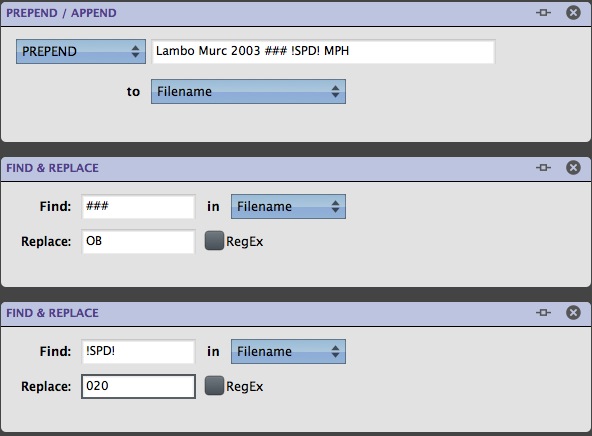
You are essentially creating placeholders, that actions down the line will then replace with proper data.
Then when you execute the script it’s replacing the Markers with something that’s much easier for you to change. This works because everything is chained one after another, the file isn’t actually being renamed until the last action has executed. Everything up to that point is just a string that you are manipulating.
Happy editing!
 Soundminer
Soundminer