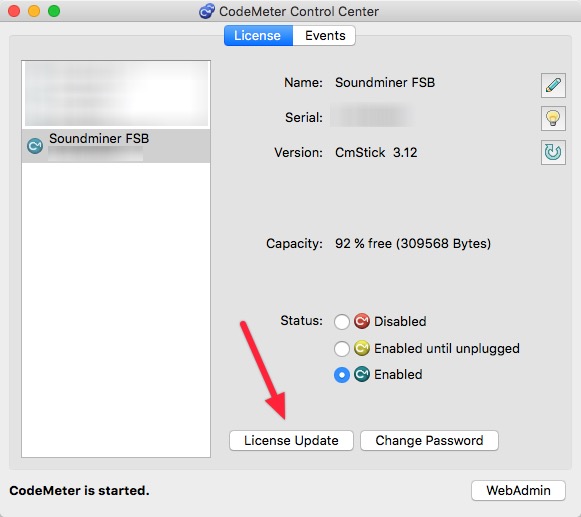
To generate a challenge for a license request file, you should have a physical Codemeter dongle already plugged in and the appropriate driver’s installed.
Your first step after is to launch the Codemeter Application. On Mac this is in the /Applications Folder. On Windows in the Start Menu. Click on the license update as shown in the screenshot above.
Then use the following steps…
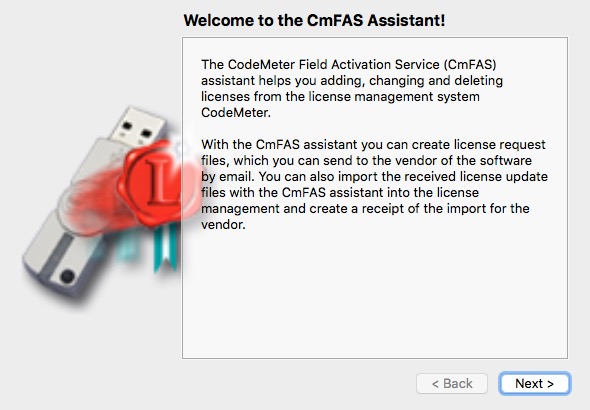
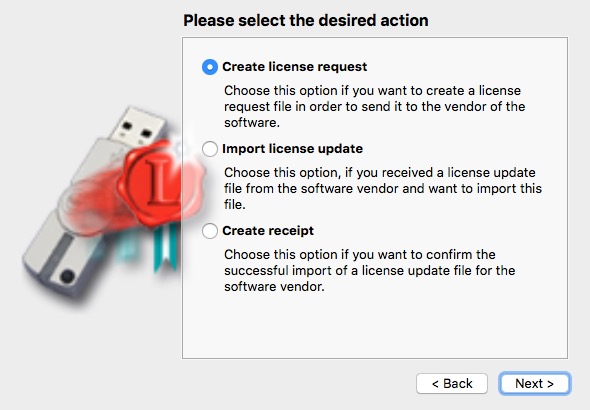
This step will change depending on if you have existing Soundminer licences on the dongle(visible by clicking on the WebAdmin button of the Codemeter application), or if you have none and want to add Soundminer to your dongle. If in doubt just choose “Add license of a new vendor”.
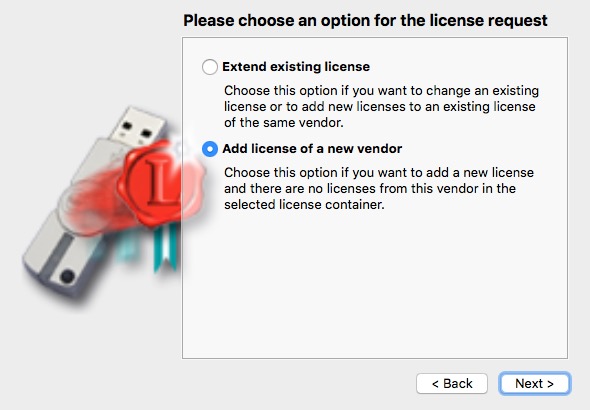
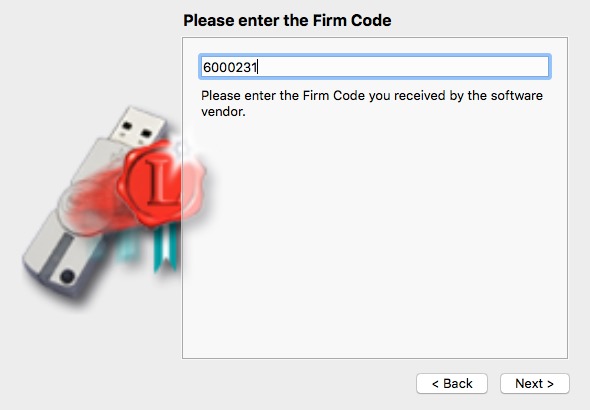
The firm code to enter is 6000231. Be very careful that you input this correctly or the process won’t work. This will generate a license request that we will use to program the dongle. We will send you back a WibuCmRaU update file that you can drag onto the window of the CodeMeter application, or use the Import license update feature as shown in the 3rd screenshot.
 Soundminer
Soundminer