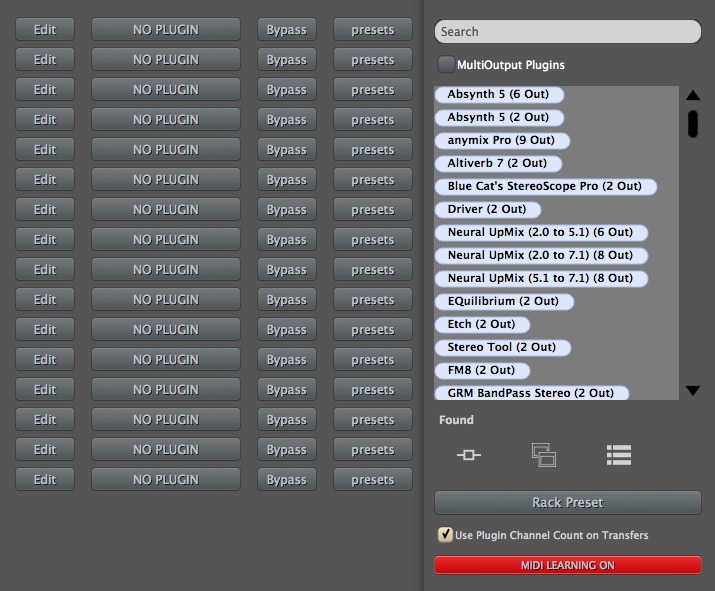
MIDI Control of Hosted Plugins
Even if you don’t use ReWire for auditioning, you’ll need to set it up just so the Midi get’s to v4Pro. This means launching your DAW first, and then Soundminer after its setup.
ProTools instructions…
Create a new Instrument track.
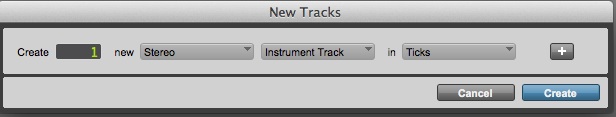

Put Soundminer’s ReWire engine on this track, choose channels L/R in the plugin if you intend to listen over rewire, otherwise no need to bother. Other ProTools' gotchas… you’ll need to go to MIDI inputs and make sure your device is enabled. Check the MIDI filter and make sure its passing CC(continuous controller). And enable Midi Thru! Phew I think that’s it.
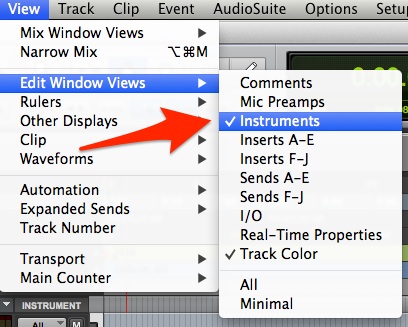
You can then View in the edit menu or the Mix window “instruments” change where it says none(the second drop down), choose VST Bus. ReWire bus #1(“Soundminer Bus”) is for the simplistic MIDI control of Soundminer(pitch bend, note on/off).

After that you can call up a plugin in Soundminer, click the MIDI learn button in the VST rack(or use ctrl-l keycommand). You’ll want to move the control in the VST plugin, and within a few seconds move your midi controller(or just do it at the same time!)… If successful you’ll come out of Midi Learning mode and the controller will control the VST plugin.
You can keep repeating this process for other parameters, or different plugins. When you re-use a controller on your midi controller, its disconnected from the plugin. (One midi CC# maps to one VST plugin parameter). Removing a plugin also frees up that controller.
One important note… Soundminer(to keep CPU usage down), only processes the MIDI when in the foreground… So if you try twizzling knobs when Soundminer is in the background it won’t work.
When you save a preset, the MIDI mappings will be saved and recalled with that preset.
(will be in v190 and higher)
 Soundminer
Soundminer