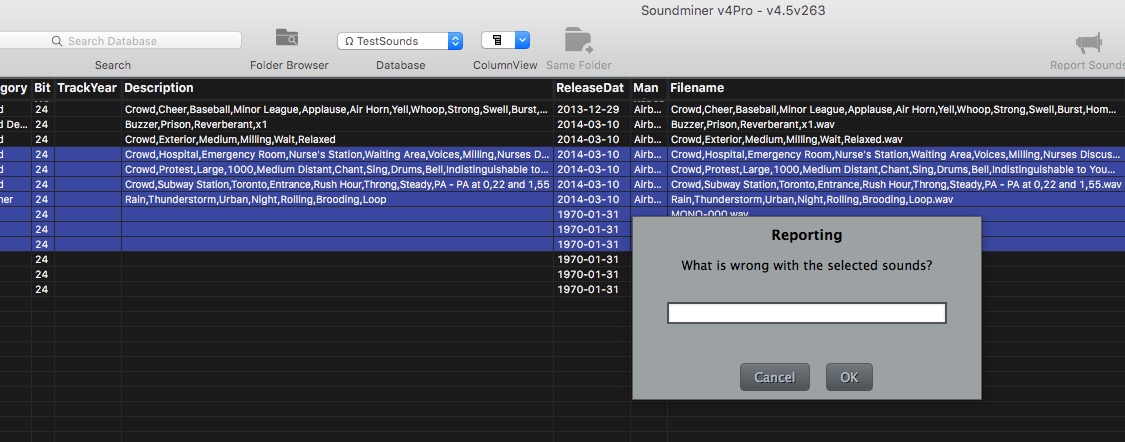
As users are working, they frequently come across files that are duplicates of files named differently, missing metadata, files that need editing/denoising, etc. Soundminer now allows these users connected to a server database to Report/Flag these soundfiles for a Librarian user to take a look at and resolve.
Many facilities stop users from editing certain databases to stop accidental modifications, and previously users would resort to instant messaging or emails to report problems! Well no more!
The user can select up to 200 files to flag, and use the Toolbar icon(right click and customize toolbar), or use the Database menu and ‘Report Sounds to Librarian’. They can optionally enter in a brief description of the problem, and this info along with their user name is logged.
A Librarian user can then go the Librarian Menu and view this report… It includes the Filename, the comment if submitted, the username of the person who submitted it(in this case ‘soundminer’), and the state of the problem. Whether its resolved or not.
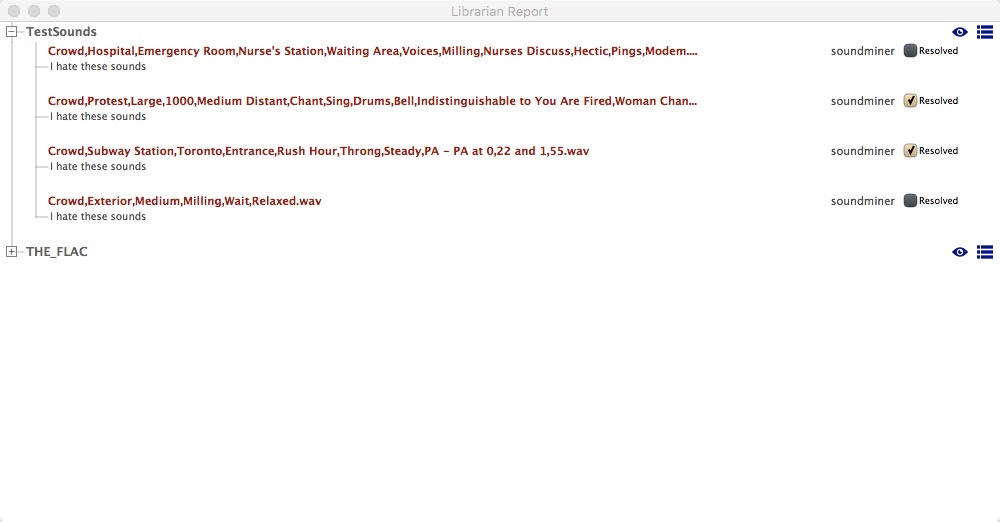
From here they can click on the eye icon to swap to that database and view those files in one step. They can make whatever change is necessary and then set that file as individually resolved or go to the menu icon and set them all to resolved for that database.
Resolved items are purged from the master list after 7 days(it’s a SQL table). Everytime you call up the Report, all the unresolved items are recalled, and resolved items within the last 24 hours are recalled. The newest items reported will be at the top of the list.
 Soundminer
Soundminer