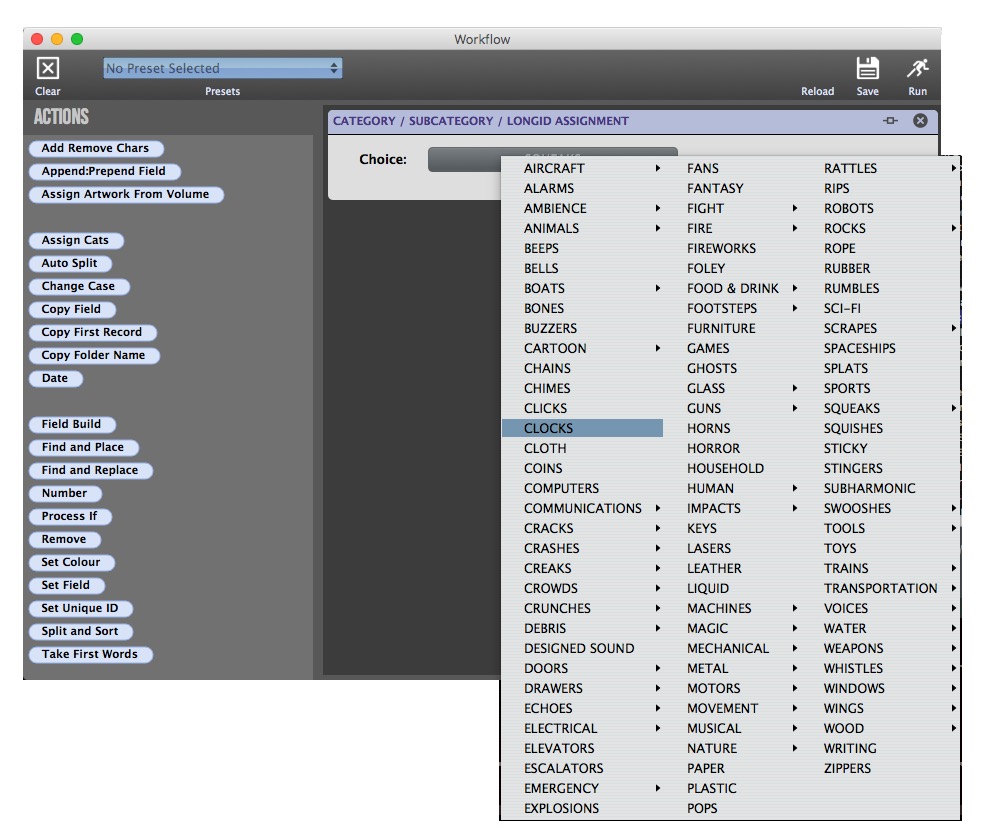
A common request has been a way to assign a tree-like structure of metadata to soundfiles. Usually this is in the form of Category/SubCategory choices where the options for the SubCategory depend on the Category chosen.
A user, Tim Nielsen, recently proposed his list of Category/SubCategory entries that have been turned into this action. To use it, call up the “Assign Cats” action in the Metadata Workflows window. And then click on the button in the action to assign the Category and SubCategory. There is some validation in the action to force you to pick a SubCategory if one exists for the Category.
The content is loaded from the script, however it can be modified to load from a comma separated or tab delimited text file as well. The script has comments on how to do this(for those not of the feint of heart!). If you do modify the script, be sure to NOT modify the one included in Soundminer’s Resources… but rather, make a copy and store it in the workflows folder of the support folder. If its named the same, this copy will override the built-in script with the same name.
On v4.5Pro this is ~/Library/Application Support/Soundminer/Workflows
For HDPlus Mac users with ProPack this is ~/Library/SMData/Workflows
and PC users with ProPack can find this folder in %APPDATA%\SMData\Workflows
Download a text file to use as a template here.
 Soundminer
Soundminer